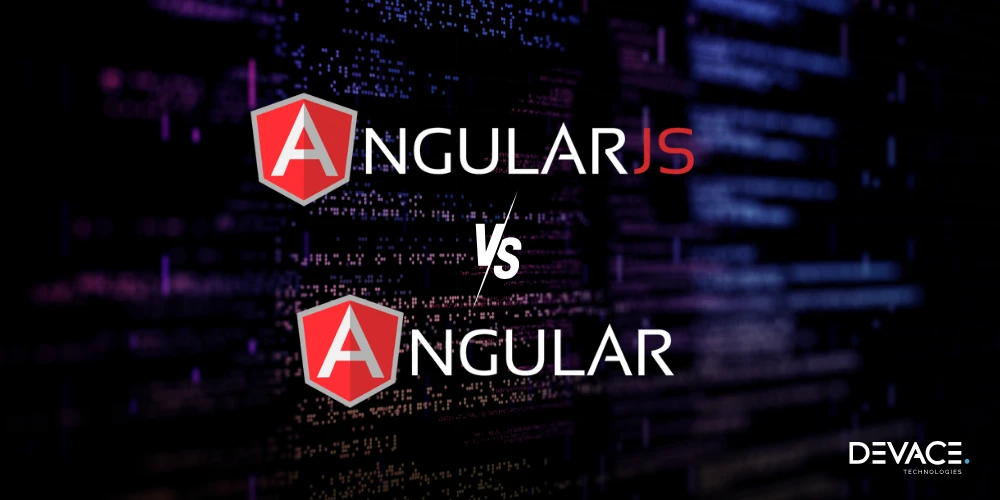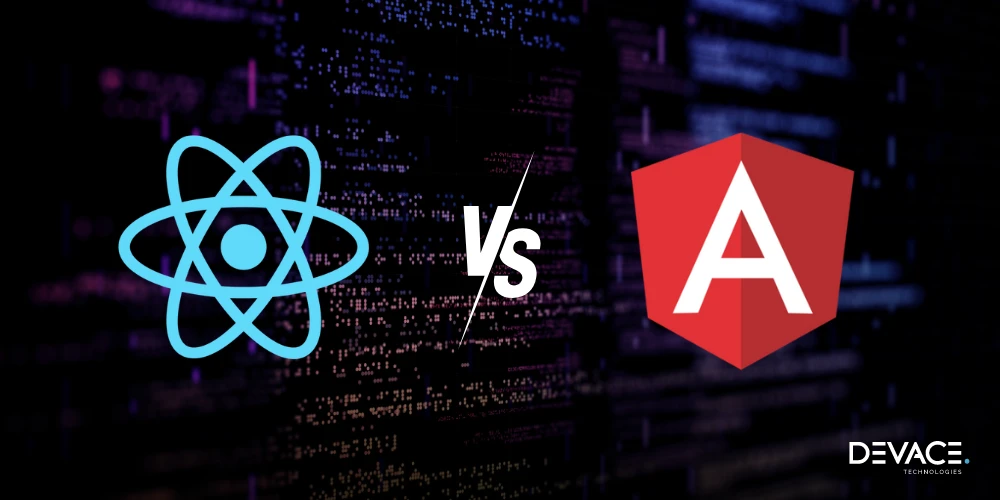To build and maintain scalable, high-performing, and fast web applications, individual developers and teams should follow Angular best practices. All demands of modern web development can be easily catered to through features like improved change detection strategies, integration of Web Assembly, and standalone components of the Angular framework.
This blog explains in detail the top 15 Angular practices that developers can follow to ensure the performance of their web applications.
15 Angular Best Practices
15 Angular best practices include wise utilization of Angular CLI, following the Angular style guide, adjusting your web applications, opting for lazy loading, OnPush Change detection, avoiding template logic, and many more.
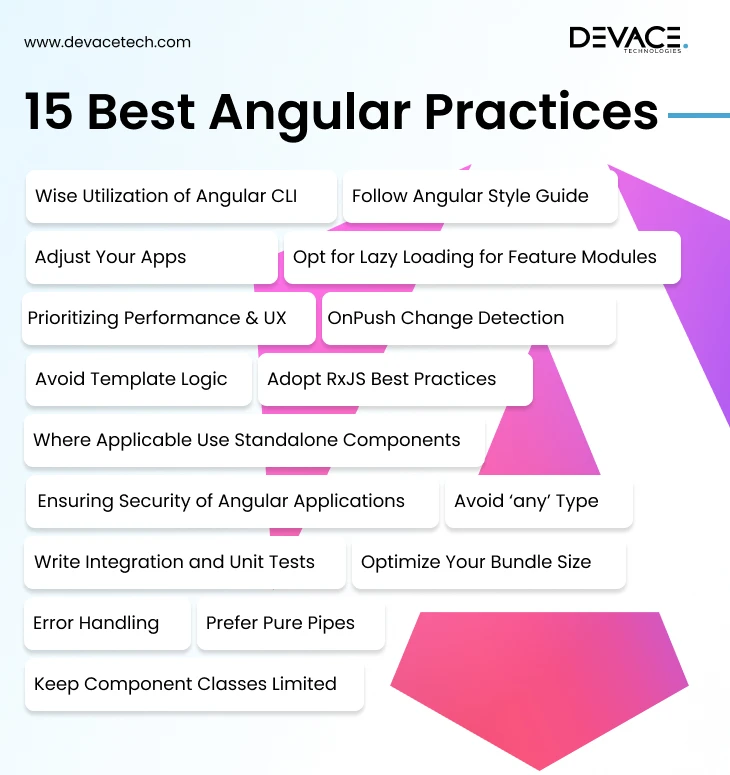
1. Wise Utilization of Angular CLI
A powerful toolchain, Angular CLI automates error-prone and repetitive tasks. Whether it’s scaffolding modules, services, or new components with Angular CLI, you follow coding standards automatically. By giving commands such as ng build configuration, ng generate service, or ng generate component, you are adopting Angular coding best practices. Moreover, you can easily migrate to different versions with Angular CLI. It minimizes human errors and saves hours of manual work.
ng generate component my-new-component ng generate service my- new- service ng generate module my- feature- module
2. Follow Angular Style Guide
Maintained by the Angular official team, the Angular style guide defines how you should format, name, and structure your code. This helps in enhancing readability, and you can hire Angular developers easily.
Example of folder Structure:
src/app/ | -- user/ | | -- user. component. ts | | -- user. component . html | | -- user. component . scss | | -- user. service. ts | | -- user. module. ts | -- admin / | | -- admin. component. ts | | -- admin. module. t
Linting Example:
{
“extends” : [ “plugin : @angular – eslint / recommended” ],
“rules” : {
“ @angular – eslint / component – selector” : [ “error”, {“prefix” : “app” , “style” : “kebab-case” , “ type” : “element” }]
}
}
It’s easy to improve modularity by combining all relevant files in feature folders. Across all developers, a uniform codebase can be ensured with the help of style tools like Prettier or ESLint. If you fail to follow these recommendations it may harm the scalability and maintenance of apps.
Looking to incorporate the Angular Style Guide?
3. Adjust Your Apps
Another best Angular practice is adjusting your applications accordingly. With growing apps, a modular architecture is necessary for ease of scaling and separation of concerns. You can isolate multiple domains like Admin Module, Billing Module, and User Module with the help of Feature Modules.
Some key benefits of modularization include:
- Segregation of responsibility in a better way
- Easy-to-plug and unplug features
- Enhanced testability
- Allows lazy loading
This practice is particularly significant in enterprise-level applications where multiple teams are taking care of multiple parts of codebase.
@ NgModule ({
Declarations : [UserProfileComponent],
Imports : [CommonModule, UserRoutingModule ],
})
export class UserModule { }
4. Opt for Lazy Loading for Feature Modules
A performance optimization strategy, lazy loading enables to loading of only those components of applications that are needed. You can send a minimal core bundle and load the feature module on time as per the demand. With lazy loading, you not only minimize initial page load time but also offer a better user experience on slow networks. To implement lazy loading, you can also consult expert agencies just as Devace technologies.
In Angular router, it’s easy to deploy lazy loading:
const routes : Routes = [
{
path : ‘admin’,
LoadChildren : ( ) = > import (‘./ admin/ admin . Module’ ) . then (m = > m. AdminModule)
}
];
Rather than loading tiny components, it would be better to lazy load major sections of your apps like User Profile, Account, or Admin.
5. OnPush Change Detection
The built-in change detection mechanism of Angular assesses every single component in the application whenever any event takes place (like timer, HTTP response, and click). If you switch to a Change Detection Strategy.OnPush you can instruct Angular to evaluate a component only when its Input ( ) properties are altered, boosting performance and saving computation cycles.
It’s simple with the given command:
@Component ({
selector : ‘app - product’,
TemplateUrl : ‘./ product . component . html',
ChangeDetection : ChangeDetectionStrategy . OnPush
})
export class ProductComponent {
@Input () product !: Product;
}
Moreover, with OnPush, your application speed becomes double or triple times faster.
6. Avoid Template Logic
Business logic is not related to HTML templates, instead, it belongs to TypeScript classes.
A bad Example:
<div *ngIf* = “ calculateDiscountPrice (product . price) > 100” > Big Sale ! </ div >
Whenever change detection is run on Angular, it causes performance issues by calling CalculateDiscountPrice ( ).
The Best Example:
export class ProductComponent {
IsBigSale = false;
ngOnInit ( ) {
this . isBigSale = this . CalculateDiscountPrice (this . product . price ) > 100;
}
}
< div *ngIf = “isBigSale” > Big Sale !< / div >
You should always keep your templates declarative, like they should explain how to calculate or what to show.
7. Where Applicable Use Standalone Components
The usage of standalone components is one of Angular structure best practices. These components are defined in Angular 14 and refined in Angular 15+ version, eliminating the requirement of a parent NgModule. This practice is perfect for lightweight libraries, small widgets, and micro frontends.
An example of a standalone component:
@Component ({
selector : ‘ app – alert',
standalone : true,
template : < p > {{ message }} < /p >,
Imports : [ CommonModule ]
})
export class AlertComponent {
@ Input ( ) message !: string;
}
8. Adopt RxJS Best Practices
The backbone of Angular folder structure best practices is RxJS. However, poor RxJS may lead to unreadable streams, callback hell, and memory leaks.
Some important RxJS best practices are mentioned here:
- Unsubscribing from observables, specifically in long-lived components.
- Using async pipe, particularly for automatic subscription.
- Changing operators thoughtfully.
data$ = this . UserService . GetUserData ( );
< div *ngIf = “data$ | async as data” >
Welcome {{ data . name }}
< / div >
9. Ensuring Security of Angular Applications
Angular security best practices are popular for keeping your apps safe. Front-end security is of high importance. Angular protects you from common vulnerabilities like cross-site scripting. However, it’s recommended to stay vigilant.
Key security best practices include:
- Sanitizing any HTML while injecting.
- Validating inputs at both the server and the client.
- Handling sensitive operations on the server side.
- Deploying authentication guards and role-based authentication.
To clean any HTML DomSaniter of Angular can be used:
constructor ( private sanitizer : domSanitizer ) { }
safeHtml ( content : string ) {
return this . sanitizer . BypassSecurityTrustHtml (content );
}
10. Write Integration and Unit Tests
For carrying out a professional project with Angular testing is essential. By carrying out proper testing you can protect your web applications against regressions, do safe refactoring, and document expected behavior.
For unit tests, you can use Jasmine or Karma, and end-to-end tests can be performed through Protractor.
describe ( ‘UserProfileComponent’, ( ) => {
let component : UserProfileComponent ;
let fixture : ComponentFixture < UserProfileComponent >;
BeforeEach (( ) = > {
TestBed . ConfigureTestingModule ({
Declarations : [ UserProfileComponent ]
}) .compileComponents ( );
fixture = TestBed . createComponent (UserProfileComponent );
component = fixture . ComponentInstance;
});
it (‘should create’, ( ) = >{
Expect ( component ) . TobeTruthy ( );
});
});
11. Optimize Your Bundle Size
To optimize bundle size and make your apps snappy, you can enable Ahead of Time compilation (AOT), opt for lazy loading, remove unused code, and reduce third-party apps. With a lean bundle, you can make users happier by translating directly to a faster load time.
For analyzing bundle size following command can be adopted:
npm install - g source – map - explorer ng build -- configuration production Source - map-explorer dist/ your – project – name /* . js
12. Error Handling
For ensuring a smooth user experience while using your app and for debugging you can implement global error handlers to take care of unexpected app crashes. For handling API errors HTTP inceptors are good and implement try-catch blocks inside crucial services.
Example of HTTP interceptor:
@ Injectable ( )
export class ErrorInterceptor implements HttpInterceptor {
intercept (req : HttpRequest < any > , next : HttpHandler ) : Observable < HttpEvent < any >> {
return next . Handle ( req ) . Pipe (
catchError (( error : HttpErrorResponse ) = > {
console . Error ( ‘Error from API’ , error );
return throwError (( ) = > error );
})
);
}
}
13. Prefer Pure Pipes
When the relevant input value change pure pipes are invoked. On the other hand, impure pipes are called every time change detection runs. Moreover, Angular micro frontends are suitable to build and maintain large-scale web applications.
Here we are citing an example of a pure pipe:
@Pipe ({ name : ‘capitalize’ , pure : true })
export class CapitalizePipe implements PipeTransform {
transform ( value : string ) : string {
return value . CharAt ( 0 ) . ToUpperCase ( ) + value . slice (1 );
}
}
To have a drastic boost in performance, always prefer pure pipes.
14. Avoid ‘any’ Type
Angular apps can become more maintainable by avoiding ‘any’ type, instead specific types can be used. This results in better IDE support, error catching at compile-time, and making code more self-documenting.
Always define interfaces like:
interface User {
id : number;
name : string;
}
15. Keep Component Classes Limited
Your component classes should be small, handle presentation logic only, delegate business logic, and keep methods focused and small. In case a component grows long, divide it into small child components. If we compare Angular vs React in terms of component classes, both frameworks have clean and small component classes.
@Component ({ selector : ‘app - user – page’ , template : < app – user - profile [ user ] = “ user$ |async” >< / app – user – profile > })
export class UserPageComponent {
user$ = this . UserService . GetUser ( );
}
@Component ({ selector : ‘app - user – profile’ , template : < h2 > {{ user . name }} < /h2 > })
export class UserProfileComponent {
@Input ( ) user !: User;
}
Conclusion
Building high-performance Angular applications is not just about writing functional code, it needs a strategic approach combined with Angular best practices. By following the 15 techniques elaborated above, right from Angular CLI utilization to keeping component classes small, web developers can easily maintain the speed and scalability of web applications.
Are you still confused about how to maintain the scalability of apps?
Frequently Asked Questions
Why are coding standards significant in Angular development?
Coding standards are important for Angular development because they ensure that developers consistently write code. It includes code formatting, file organization, and naming conventions. Moreover, coding standards enhance the readability and maintainability of code. It also reduces the chances of errors and bugs.
What best practices can be adopted to design Angular modules?
Angular modules are crucial to design for maintainability and scalability. Some key practices of designing Angular modules include breaking your application into feature modules for better separation of concerns, loading modules only when required through lazy loading, limiting modules in size, avoiding overuse of shared modules, and opting for Core module for offering singleton services.
What are the best practices for structuring an Angular project?
Some best practices for structuring any Angular project include using a feature-based folder structure, isolating shared and core functionality, consistently following Angular naming conventions, keeping components small, and using Angular CLI.
How can I enhance the performance of my Angular apps?
You can considerably improve your Angular app performance through:
- Enabling lazy loading techniques.
- Using OnPush change detection strategies.
- Pre-calculating values in the component class.
- Removing unused dependencies and code.
- Using optimized-sized images and serving them in modern formats.