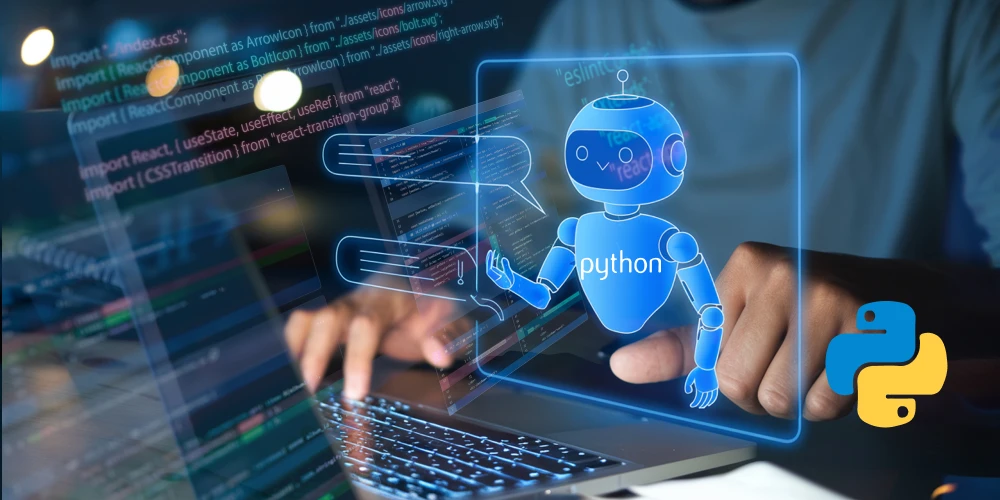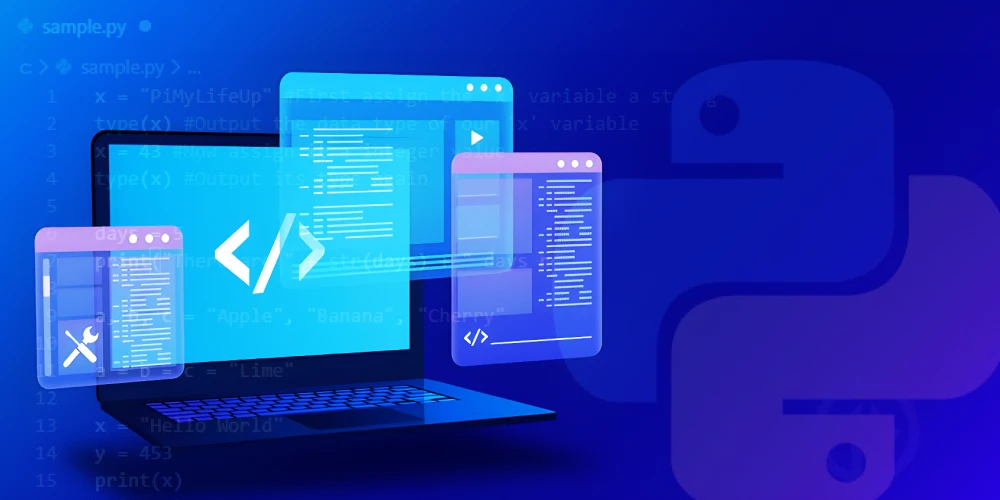Python comments might not execute like code, but they’re just as essential. So, whether you’re debugging, collaborating, or simply trying to make sense of your code months later, it’s the Python comments that keep your thoughts clear and your intentions visible.
In this article, we’ll explore what Python comments are, why they matter, the different types you can use in your code, and how to write them well. We’ll also touch on the Python best practices when it comes to commenting, with a few insights on how we approach it here at Devace Technologies.
What Are Comments in Python?
A Python comment is a line in your code that is not read by the Python interpreter. Instead, it serves as a note to the developer or is left for another programmer to explain what’s happening in that particular section of the codebase, why it’s happening, or what it needs to do later.
Every comment in Python begins with a hash symbol (#) and extends to the end of the line. Hash characters inside a string are not considered comments, however. There are three ways to write a comment: as a separate line, beside the corresponding statement of code, or even as a multi-line comment block.
In short, comments are like whispers in your code that explain the logic behind that code or the thought process that occurred while writing it. They don’t interfere with the code itself since the Python interpreter ignores comments in Python, but they can speak volumes when used right and serve quite a few benefits.
Why Use Comments in Python?
When Python became popular, it wasn’t just because of the simplicity of syntax: it was the readability and good community practices that made it easy to use. Here’s why using a comment in Python is good for your code:
Better readability
Clean code is good, but documented code is even better. Comments in Python help bridge the gap between the logic you used and the code language itself. They make your intentions clearer, not just for others who might be working on the code with you, but also for your future self.
A simple # calculate interest comment above a function you’ve typed in your code can save you minutes (or hours) of confusion later on:
# This function calculates interest def calculate_interest(p, r, t): return (p * r * t) / 100
Managing the code
Revisiting your code or helping a teammate becomes easier. Codebases can grow pretty quickly, and what made sense last month may feel like a puzzle today. So well-placed comments in Python can act as signposts for you or your team, making navigation faster and reducing the chance of introducing bugs while editing.
Debugging
If you decide to temporarily remove code logic, commenting it out as Python comments is a clean and non-destructive approach. You can isolate a block of code by testing any alternatives or trace any bugs without deleting anything important. It’s especially useful in early development or hotfix scenarios.
So instead of having to delete entire sections of code just to find any errors with a different section, you can use comments to disable the problematic code. Here’s an example:
def complex_function(a, b):
result = a + b
# print("Debugging result:", result) # Commenting out for cleaner output
return result
To-Do Tracking
A # TODO comment helps you leave notes like # TODO: Refactor this method. These reminders are essentially like placeholders, reminding you (or other developers) to come back to that part of the code and complete or improve it.
A Python Todo comment is incredibly useful for tracking incomplete work or areas where something is temporarily left undone but still needs to be addressed.
Code Documentation
Well-written comments in Python can make your code almost self-documenting. Comments that explain the logic behind your coding decisions become valuable resources for future readers. These comments make it easier for others to comprehend or modify the code without needing to consult external documentation.
Code with Python comments also helps any new developers added to the team to understand the rationale behind certain choices made in the past and also streamlines the development process for future work.
Improved Cooperation
In team projects, especially when it comes to code development, effective communication is crucial for a smooth collaboration.
Python comments help developers explain their logic and design choices clearly, which makes it easier for others to understand and then contribute to the code. This gets you better teamwork in the long run since team members can quickly grasp the idea behind different sections of code, making sure that everyone’s on the same page and can also contribute efficiently to the project.
Types of Python Comments
Now that you know the many benefits of adding Python comments to your code, let’s take a look at the different types of Python comments: Python single line comment, Python inline comment, Python multiline comments, block comment in Python, Python todo comment and docstring comments.
The syntax of Python comments varies depending on the type, so now let’s explore every kind of comment individually, along with examples.
1. Single-Line Comment
A Python single line comment starts with the # symbol. It’s used for brief, one-liner notes.
# Solve the quadratic equation using the quadratic formula x = (-b + (b**2 - 4*a*c)**0.5) / (2*a)
In the above example, the formula isn’t immediately intuitive to everyone, so the Python comment is helpful for context.
2. Inline Comment
A Python inline comment appears on the same line as a statement. It explains the meaning or purpose of something right next to it. They’re useful for when the code might not be instantly clear to the reader, arguments need to be labeled in a function or you’re simply providing quick context without needing to create a full comment above the line.
Here’s an example:
result = calculate_interest(1000, 5, 2) # principal, rate, time
In this case, if someone sees the numbers 1000, 5, 2 without the Python inline comment, they might not immediately know that they refer to a principal of 100, a rate of 5 and a time of 2. The comment points this effectively.
Remember to make sure inline comments are concise and start with at least two spaces after the code.
3. Block Comment in Python
A block comment Python explains a chunk of logic. It’s made up of one or more single-line comments stacked together. Take a look:
# This section checks user age and determines eligibility # for accessing the premium feature set. Only users 18 and older can # access premium features due to content guidelines and legal # compliance.This check ensures we're not showing restricted content # to underage users. if user.age >= 18: allow_access()
A block comment in Python helps the reader understand what a whole block of code is doing, not just a single line. They’re especially useful when introducing a new logic flow or step in the program, when the code isn’t self-explanatory or you simply want to document why something is happening, not just what.
In the above example, the block comment Python is explaining that the code is handling an age check before giving access to a certain feature and also explains why the age check is important, not just what it is.
4. Multiline Comments in Python
Python doesn’t technically support true Python multiline comments like other languages, since they are actually strings that aren’t assigned to a variable and Python ignores them during run time. But you can simulate them using triple quotes like this:
''' This section of the code checks if the user's age qualifies them for accessing premium content. The system requires that users must be 18 years or older to access this feature. If the user is underage, they are denied access. This check ensures compliance with age-related policies. Only users 18 and older can access premium features due to content guidelines and legal compliance. ''' if user.age >= 18: allow_access() else: deny_access()
Multiline comments with triple quotes are often used to write larger explanations in one go, without having to add a # symbol at the beginning of each line.
In the example above, a short explanation of the age check is given so that any future developers working on the code can quickly understand the logic behind the check and also easily modify or extend the functionality if needed.
Special Comments in Python
Some comments are more than just notes. Beyond the standard single-line and multiline comments, Python also has special comments that serve specific purposes within your code.
At Devace, we follow a standard style for both regular comments and docstrings, similar to the PEP 8 guidelines that you would use for writing clean, readable, and maintainable Python code. These comments help to signal intent, provide important reminders, and improve collaboration among developers.They are:
TODO Comments
A # TODO comment helps you leave notes like # TODO: Refactor this method. These reminders are like mini to-do notes to help keep development focused, especially in collaborative environments.
Tools like linters and IDEs can even pick up a Python TODO comment, turning it into a lightweight task tracker for you. Here’s an example:
# TODO: Integrate with payment gateway API when available def process_payment(): pass
Docstrings
While not technically Python comments, docstrings use triple double quotes (“”” “””) and are used to explain what the function/class/module does. They are part of Python’s standard documentation practice, are accessible via help() and show up in IDEs.
Docstrings are placed right after the function or class definition. Here’s an example of what that looks like:
def check_age(user): """ This function checks if the user is eligible for premium access based on their age. The minimum required age is 18. If the user's age is 18 or older, they are granted access. Args: user (object): A user object with an 'age' attribute. Returns: bool: True if the user is eligible for premium access (18 or older), False otherwise. """ if user.age >= 18: return True else: return False
In Python, this docstring can be accessed programmatically using the help() function. For example, if you were to call help(check_age), it would display the docstring, providing you with useful details about the function’s purpose and usage.
Best Practices While Writing Python Comments
At Devace, we treat comments as a tool to better code quality. Following Python best practices, we use a consistent commenting style across projects to ensure smooth handoffs and long-term scalability for our clients. Here’s how we—and you—should make the most of them:
- Be clear, not clever: Write comments a beginner can understand. Avoid jargon, puns, or overly witty remarks so that those unfamiliar with your codebase can understand what’s going on without having to guess your intent.
- Avoid the obvious: Don’t repeat what the code already says. For example, a comment like # Gets the number of users above count=len(users) doesn’t help anyone, and it takes up valuable space. Just focus on explaining why the operation is happening, not what it is.
- Keep them updated: Code evolves, and if your comment no longer reflects what the code does, it becomes misleading. Outdated comments can cause more confusion than no comment at all. Make it a habit to revise or remove comments when you refactor.
- Use proper punctuation: It shows professionalism and clarity. While it may seem like a minor thing, punctuation (like periods, commas, and capitalization) makes your comments easier to read and shows that you take your documentation seriously.
- Keep it concise: One thought per comment is usually enough. A comment should deliver one clear idea. If it’s running into multiple lines, you may want to break it up or consider a Python block comment.
Conclusion
Adding Python comments is what makes or breaks your codebase.
It bridges the gap between coder and code reader. So whether you’re a beginner or looking to hire top Python programmers, understanding how and when to use Python comments is a fundamental part of writing maintainable code.
As Python commands become second nature and you grow more fluent, don’t forget this simple truth: code explains the ‘what’ and comments explain the ‘why’.
Hire Python Programmers With Devace Technologies
Python development requires technical skill and knowledge. Therefore, for your project to scale seamlessly, the best approach is to hire Python developers who can help you get started with your project.
We provide skilled developers to help you with Python projects. You can hire as soon as within 48 hours without any hassle, as our team helps you to find the perfect candidate for your project. Book a meeting with us today!
Frequently Asked Questions
How to make comments in Python?
Use the # symbol before your text. That tells Python to ignore everything after the hash. Using a # symbol allows you to create a Python single line comment or a Python inline comment if you’re adding it two spaces after a line of code. For longer notes, you can use the # symbol at the beginning of every new line you write to create a Python block comment. A last alternative is to use triple double quotes (“ “ “) to create multiline comments in Python.
What is the character that in-line Python comments begin with?
The # character is used to start a Python inline comment. It should be placed two spaces after your code on the same line.
How to write a comment in Python?
Start a new line with #, followed by your comment. Example: # This is a comment. If you add the # symbol after a line of code, it will become a Python inline comment.
How to comment a block of code in Python?
Use multiple # symbols, one for each line of the block. Python doesn’t support block commenting with only one tag, so make sure that for every line you use to write your comment, a # symbol should be in front of it.
How do you comment on a single line in Python?
Use the # symbol at the beginning of the line to make a Python single line comment.