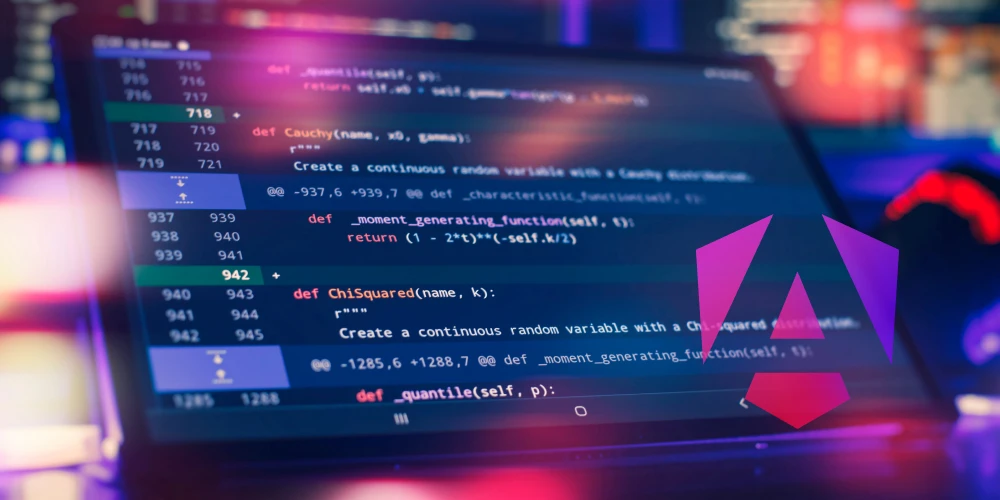Angular, being a popular web development framework, offers powerful features like data binding. This feature allows developers to link application data (model) with the user interface (view) in different ways. By keeping UI and data in sync, Angular data binding facilitates development, reduces boilerplate code, and enhances user experience.
This article will explain everything you need to know about Angular data binding, including its types, importance, and modern techniques. Alongside the best practices and use cases for data binding in Angular.
What is Data Binding in Angular?
It is the way to connect the data in your code (TypeScript) with what users see on the screen (HTML). It saves developers from manually updating the web page and ensures that the UI always matches the app’s logic. Plus, it is very crucial in Angular applications that use interactive components such as forms, dropdowns, buttons, and inputs.
In full-stack development, developers connect front-end data with back-end services with the help of data binding. That is why businesses often hire dedicated Angular developers to maintain data integrity and a friendly user interface.
Importance of Data Binding in Angular Applications
Angular data binding is a highlighted feature in Angular applications because of the benefits it provides. It plays an important role in Angular performance optimization by making sure UI updates only happen when required. Some benefits include:

- Reduces boilerplate code by automatically linking your data with UI.
- Enhances the user experience by providing real-time updates and fast feedback.
- Simplifies development when code is easy to read and maintain, which makes debugging and testing effortless.
- Enables dynamic user interfaces that instantly react to user inputs and seamlessly integrate with external APIs.
Companies in the USA and around the globe are using Angular’s advanced data binding features to build responsive and user-friendly applications, highlighting the key improvements of Angular vs AngularJS in delivering real-time synchronization between the UI and data model.
Do you need real-time feedback on your app?
Types of Data Binding in Angular
Angular main types of data binding are mentioned below; their purpose is to manage communication in different:
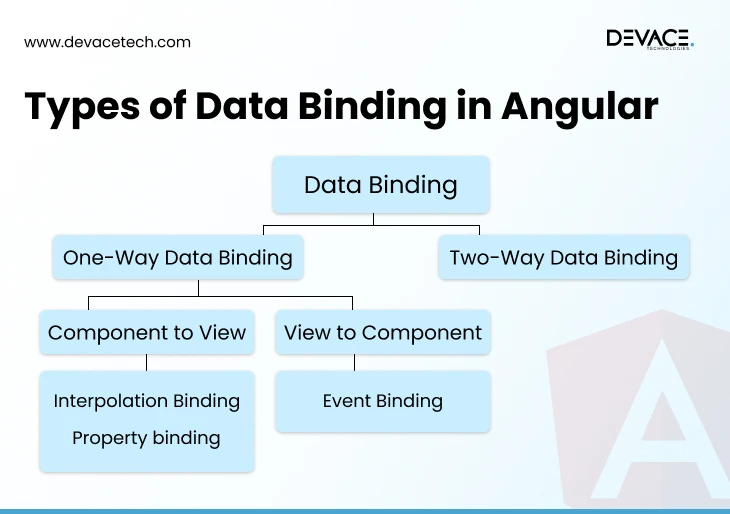
1. One-Way Data Binding
As the name indicates, data flows in a single direction in one-way data binding, from the component to the view or vice versa. The following two forms are offered by Angular’s one-way data binding:
- Interpolation ({{ }}) is used to enter data from the component to the view.
- Property Binding ([property]=”expression”) connects component properties to HTML element properties.
It is perfect when you just want to display data without user interaction.
2. Event Binding
Event data binding also follows one-way data binding, but data flows from view to component. It allows you to manage user interactions such as clicks and mouse movements. By simply linking DOM events with component methods. The (event)=” method()” syntax is used to apply it. For example, if you want to add a button:
<button (click)="onClick()">Click Me</button>
By clicking a button, the onClick() method in the component gets activated. It helps build applications that need interactive components.
3. Two-Way Data Binding
It aligns data in both directions by allowing connection to the component property to an input element and updating both the component and the view at the same time. It uses [(ngModel)] syntax. For example, when the user types something in the input field:
<input [(ngModel)]="username">
The username property in the components gets activated and automatically updates the username.
How to do Data Binding in Angular?
Start with defining a component with a class property, to execute Angular data binding. Then connect it with your HTML by using any of the above four types of data binding:
For example, if you want to show the title automatically updates on the screen, when the user clicks the button, you can change it by using interpolation and event binding:
// component.ts
export class AppComponent {
title = 'Angular Binding';
change title() {
this.title = 'Title Changed!';
}
}
<!-- component.html -->
<h1>{{ title }}</h1>
<button (click)="changeTitle()">Change</button>
This simple example shows how easy it is to connect UI with your component logic.
Advanced Data Binding Techniques
To build an efficient and scalable Angular application, it is compulsory to apply advanced techniques. Here are a few suggested by Angular experts:
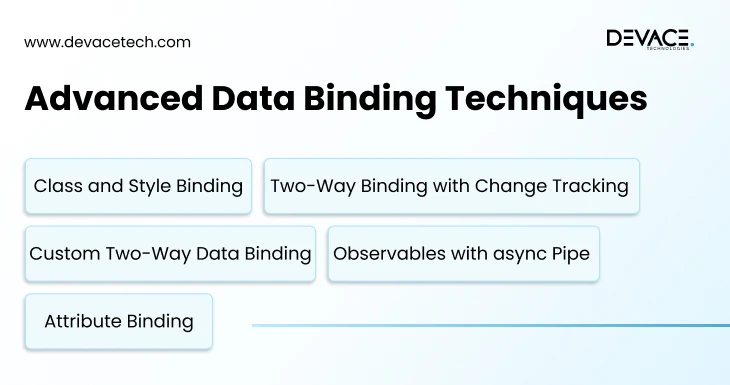
1. Class and Style Binding
Apply CSS classes and inline styles depending on component logic, which will allow dynamic styling and make the UI more interactive. The syntax used is: [class.active]=”isActive”
[style.color]=”fontcolor”
2. Using Attribute Binding
It allows you to connect a component property with HTML attributes, such as ARIA (Accessible Rich Internet Applications) attributes, through square brackets. This enhances accessibility and improves support for assistive technologies such as screen readers. It can be done with syntax
[attr.aria-label]=”label”
3. Applying Observables with async pipe
Bind async data with your UI, to easily handle asynchronous data and automatically update the UI.
4. Two-way data binding with change tracking
Use [(ngModel)] with (ngModelChange) to track changes, keep UI and data synced, and allow you to act when the user makes changes.
Create custom two-way data binding
Combine @Input() and @Output() with [(value)] syntax to enable two-way data binding for custom components. It allows you to build flexible and reusable components, an important feature of all Angular frameworks strategy.
Still confused about which binding method to use?
Best Practices and Tips for Data Binding
If you want to fully leverage the power of Angular’s data binding, consider the following best practices:
- Avoid redundant two-way data binding; try to use it where needed, otherwise it will make your code complicated and harder to debug.
- Use with ngFor, which will help Angular identify items in a list and improve updates of the DOM by reducing unwanted DOM renders.
- Debounce input bindings, which will make the application faster by delaying a response while a user is typing.
- Organize components into modules because small, reusable, and independent components are easier to manage and test.
- Apply services for shared state so different parts of the application share data easily without depending on complex data binding.
By following these tips, you can easily build scalable and high-performing applications. Moreover, you can work proficiently with a hired remote developer team to make sure they follow the best data-binding practices.
Common Use Cases
In the USA and across the world, Angular data binding is being practically used in diverse sectors and industries such as:
- E-commerce uses it for live product selection, cart upgradation, and presenting images and prices.
- Healthcare uses it for managing patient’s data, showing live stats, and scheduling appointments.
- Finance and banking use it to provide real-time stock updates, user-interactive forms, and transaction management.
- Enterprise software for CRM and ERP systems to handle forms, dashboards, and workflow.
If you are still unsure how to start, consider partnering with a software development company or hiring Angular experts who can help you with Angular data binding as well as other features.
Conclusion
Mastering data binding in Angular is important, as it is a highlighted feature that helps to build efficient and scalable Angular applications. It provides different options to handle data effectively, such as one-way data binding, two-way data binding, or event handling.
For companies that are looking to improve Angular capabilities or are thinking of jumping into Angular, it is a good option to hire dedicated Angular developers. And make sure they understand the importance of data binding and have knowledge of advanced techniques alongside best practices, which will result in Angular performance optimization.
Frequently Asked Questions
What is two-way data binding in Angular?
Two-way data binding in Angular enables the synchronization of data between the view and component in both directions. Often used with [(ngModel)] syntax.
What is one-way data binding in Angular?
It means the flow of data is in one direction, either from view to component or from component to view. It is divided into different forms such as interpolation, property, and event binding.
What is data binding in a full stack?
In full-stack development, data binding refers to connecting front-end data with back-end services to make sure changes in UI are displayed in databases and APIs.
How to do data binding in Angular?
You can perform data binding by interpolation ({{ }}), property binding ([property]), event binding ((event)), or two-way binding ([(ngModel)]).
What are the 4 types of data binding in Angular?
Angular offers four main types of data binding:
- Interpolation
- Property binding
- Event binding
- Two-way data binding